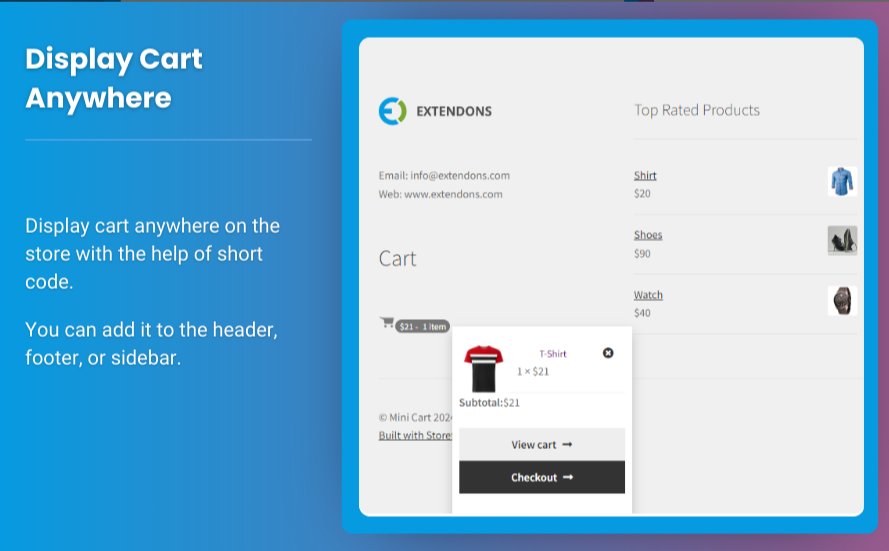
WooCommerce Sticky Add to Cart: Plugins vs. Custom Code
In the competitive world of e-commerce, creating a seamless shopping experience can significantly impact sales. One effective way to enhance user experience on your WooCommerce store is by implementing a sticky add to cart WooCommerce button. This feature keeps the add-to-cart button visible as users scroll down a product page, encouraging them to make a purchase without having to scroll back up. However, there are two main approaches to adding this functionality: using plugins or custom code. In this article, we’ll explore both options, helping you decide which is best for your online store.
Why Use a Sticky ‘Add to Cart’ Button?
Before diving into the options, let’s understand why a sticky add to cart button is beneficial. When customers are browsing your products, having easy access to the add-to-cart feature can reduce friction in the buying process. A mini cart for WooCommerce that is easily accessible can also enhance this experience, allowing users to view their selected items without leaving the current page.
By implementing a sticky button, you create a more intuitive shopping experience. This approach can lead to higher conversion rates, as it minimizes the chances of customers abandoning their carts due to difficulty navigating the page.
Option 1: Using Plugins
Advantages of Plugins
- Ease of Use: One of the biggest advantages of using plugins is their user-friendliness. Most plugins are designed for users without coding skills. With just a few clicks, you can install and configure a plugin to add a sticky add to cart button to your WooCommerce site.
- Customizable Features: Many plugins offer customization options, allowing you to modify the appearance and behavior of the sticky button. You can often change its color, position, and size to match your site’s design. Some plugins even allow you to create a mini cart for WooCommerce, enhancing the shopping experience further.
- Regular Updates: Popular plugins are regularly updated to ensure compatibility with the latest version of WooCommerce and WordPress. This reduces the risk of bugs and ensures your site runs smoothly.
- Support and Documentation: Most reputable plugins come with customer support and extensive documentation. If you encounter issues, you can usually find help from the plugin developer or the community.
Popular Plugins for Sticky ‘Add to Cart’ Buttons
Several plugins can help you add a sticky add to cart button to your WooCommerce store:
- Sticky Add To Cart Plugin: This popular choice allows you to create a sticky add-to-cart button that remains visible as users scroll. It offers various customization options to suit your site’s aesthetic.
- WooCommerce Sticky Cart: This plugin adds a sticky cart button that helps customers keep track of their selected items. It also includes a mini cart feature, enabling quick access to the shopping cart without leaving the page.
- WooCommerce Product Add-Ons: While primarily designed for product variations, this plugin can also include a sticky add-to-cart feature, making it versatile for customization.
Option 2: Custom Code
Advantages of Custom Code
- Full Control: Custom coding provides complete control over how the sticky add to cart button functions and looks. You can tailor the button precisely to your specifications, ensuring it aligns with your branding and user experience goals.
- No Additional Load: Using plugins can sometimes slow down your website due to additional scripts and stylesheets. By implementing custom code, you can minimize this impact and optimize your site’s performance.
- Tailored Functionality: If you have specific requirements that plugins cannot meet, custom coding allows you to build precisely the features you need. For example, if you want unique animations or specific behaviors that aren’t available in plugins, coding may be the way to go.
Disadvantages of Custom Code
- Requires Technical Skills: Implementing custom code requires a certain level of programming knowledge. If you or your team lacks these skills, you may need to hire a developer, increasing costs and time.
- Maintenance: Custom code requires ongoing maintenance to ensure compatibility with future WooCommerce and WordPress updates. This responsibility can fall solely on your team, making it more challenging to manage long-term.
- Debugging: If issues arise with your custom code, troubleshooting can be more complex than with a plugin. You may need to dig deeper into your code to identify and fix the problem, which can be time-consuming.
Which Option is Right for You?
Choosing between plugins and custom code for a sticky add to cart button depends on your specific needs and resources. If you are looking for a quick, user-friendly solution and do not have technical skills, using a plugin is likely the best choice. Plugins offer ease of use, regular updates, and support, allowing you to focus on other aspects of your business.
Check out the useful insight about the customize my account page to enhance your store’s shopping experience!
FAQs
Q1: What is a sticky add to cart button?
A1: A sticky add to cart button remains visible as user scroll down a product page, making it easier for customers to make a purchase.
Q2: How can I add a mini cart for WooCommerce?
A2: You can add a mini cart using various plugins that offer this feature, allowing users to view their selected items without leaving the current page.
Q3: Are plugins or custom code better for a sticky button?
A3: It depends on your needs. Plugins are user-friendly and easy to implement, while custom code offers complete control and performance optimization.
Conclusion
Implementing a sticky add to cart WooCommerce button is a smart strategy to improve your online store’s user experience. By keeping the add-to-cart button visible, you reduce barriers to purchase and potentially increase your conversion rates. Whether you choose to use plugins or custom code, the goal is the same: to create a smoother, more engaging shopping experience for your customer.



