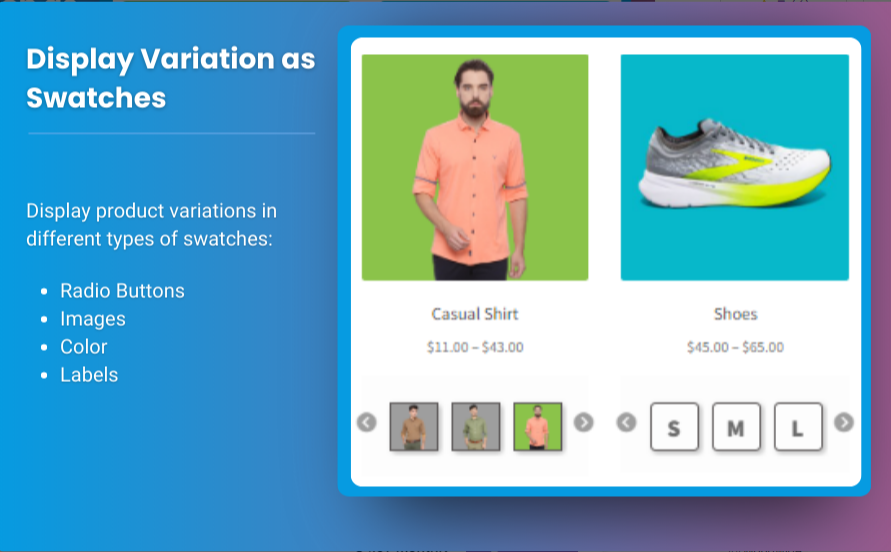
Customizing WooCommerce Variation Swatches for Impact
When it comes to online shopping, visuals play a crucial role in helping customers make purchasing decisions. In WooCommerce, showcasing product variations effectively can significantly enhance the shopping experience. Using WooCommerce product variations swatches is an excellent way to display different options for a product, such as colors, sizes, and styles. This article will explore how to customize these swatches for high-impact visuals that attract customers and drive sales.
Understanding WooCommerce Variation Swatches
Before diving into customization, it’s essential to understand what WooCommerce variation swatches are. These swatches allow customers to select product variations directly on the product page. Instead of the standard dropdown menus, swatches visually represent different options, making it easier for shoppers to see and choose the variations they want.
For example, instead of selecting a color from a dropdown, customers can click on colored circles or squares that represent the available colors for a shirt. This visual representation not only makes the shopping experience more engaging but also helps reduce confusion and enhances decision-making.
Why Customize Product Variation Swatches?
Customizing your product variation swatches can lead to a more visually appealing and user-friendly experience. Here are a few reasons why this is important:
- Improved User Experience: A well-designed swatch system makes it easier for customers to find and select their desired product variations, leading to a smoother shopping experience.
- Branding Consistency: Customized swatches can align with your brand’s colors and style, creating a cohesive look across your online store.
- Higher Conversion Rates: By making product variations visually appealing and easy to select, you can encourage more customers to complete their purchases, ultimately increasing conversion rates.
- Increased Customer Engagement: Attractive and interactive swatches can capture the attention of potential buyers, keeping them engaged with your products for longer.
How to Customize WooCommerce Product Variation Swatches
Now that we understand the importance of customization, let’s explore some effective ways to enhance your WooCommerce product variations swatches.
1. Choose the Right Style for Your Swatches
When customizing swatches, the first step is to choose the right style that fits your product. You can opt for circular, square, or even custom-shaped swatches. The shape you choose should align with your product aesthetics and the overall design of your website. For instance, if you’re selling elegant jewelry, round swatches might evoke a more sophisticated feel, while square swatches could work well for contemporary products.
2. Use High-Quality Images
Visual appeal is key when it comes to swatches. Using high-quality images can significantly impact how customers perceive your products. Ensure that the images used for variation swatches are clear, crisp, and accurately represent the product. For example, if you have a product available in multiple colors, make sure each color swatch shows the actual color accurately.
3. Add Hover Effects
Adding hover effects to your WooCommerce variation swatches can make the selection process more interactive and engaging. When customers hover over a swatch, you can change its border color, add a subtle animation, or even display a tooltip with additional information about that variation. This simple enhancement can guide customers toward making a selection and encourage them to explore more options.
4. Implement Tooltips and Labels
Sometimes, swatches alone may not provide enough information about a product variation. Incorporating tooltips or labels can help clarify what each swatch represents. For example, if a product comes in multiple fabrics, displaying a tooltip when the customer hovers over the fabric swatch can provide them with helpful information, such as “100% Cotton” or “Eco-Friendly Material.”
5. Keep Accessibility in Mind
When customizing swatches, it’s essential to consider accessibility. Ensure that your swatches are distinguishable for all users, including those with visual impairments. Using clear labels, providing sufficient contrast between colors, and ensuring that swatches can be navigated via keyboard inputs can help make your site more inclusive.
6. Test on Different Devices
Given the variety of devices and screen sizes that customers use to shop online, testing your swatches on different platforms is crucial. Ensure that your WooCommerce variation swatches are responsive and look great on mobile devices, tablets, and desktops. A consistent experience across devices can enhance user satisfaction and encourage purchases.
FAQs
Q1: What are WooCommerce variation swatches?
A1: WooCommerce variation swatches are visual representations of product options, such as colors and sizes, allowing customers to select variations easily.
Q2: How can I customize my product variation swatches?
A2: You can customize swatches by choosing styles, using high-quality images, adding hover effects, and incorporating tooltips for better user experience.
Q3: Why should I use high-quality images for swatches?
A3: High-quality images ensure that customers can accurately see and understand the product variations, enhancing their shopping experience.
Q4: How can I ensure my swatches are accessible?
A4: To ensure accessibility, use clear labels, provide sufficient color contrast, and allow navigation via keyboard inputs for users with disabilities.
Also, check out the useful insight about the sticky add to cart woocommerce to enhance your store’s shopping experience!
Conclusion
Customizing WooCommerce product variations swatches is an effective way to enhance the visual appeal of your online store. By choosing the right style, using high-quality images, and incorporating interactive elements, you can create a user-friendly shopping experience that captures customers’ attention. Not only does this approach improve user experience, but it can also lead to higher conversion rates and increased customer engagement.
Investing time and effort into customizing your product variation swatches is essential in today’s competitive e-commerce landscape. By prioritizing high-impact visuals, you can create a more inviting and effective shopping environment for your customers.



