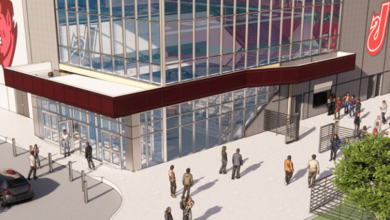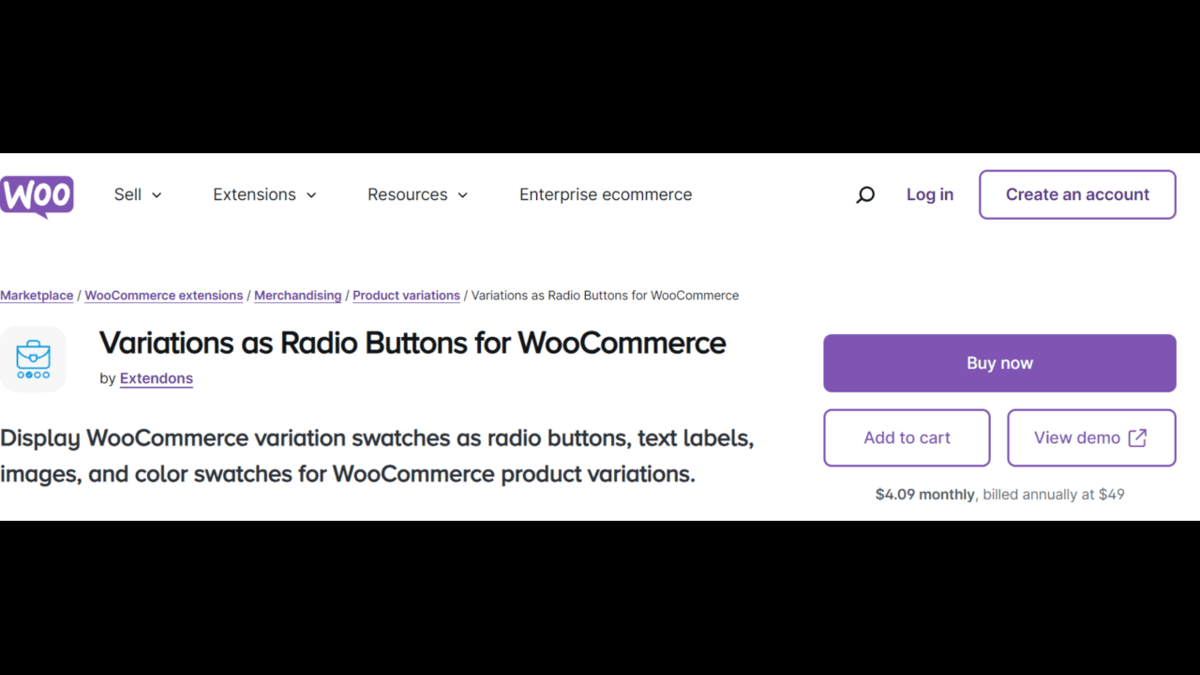
Ever wondered why some online stores make it so easy to choose between different colors, sizes, or styles of the same product? The answer lies in using interactive variation swatches for WooCommerce. These swatches, whether in the form of radio buttons, colors, images, or text labels, transform a standard product selection into an engaging and user-friendly experience.
For WooCommerce store owners, this is not just about aesthetics – it’s a powerful way to boost conversions. By displaying product variations as intuitive swatches, you can guide customers smoothly through the buying process and help them find their perfect product match in fewer clicks. Let’s explore how a WooCommerce product variations plugin like Extendons’ can make a huge difference in your e-commerce store.
Why Use Variation Swatches for WooCommerce?
The typical dropdown menus for product options (like color, size, or style) can feel clunky and outdated. But when you replace them with vibrant swatches, it turns selection into a visual experience that feels modern and intuitive. Here’s why interactive swatches matter:
- Enhanced User Engagement: Swatches display options more visibly, allowing users to compare variations quickly.
- Improved User Experience (UX): Customers prefer seeing all choices laid out clearly. Swatches reduce clicks and make choosing options intuitive.
Key Features of the Extendons WooCommerce Product Variations Plugin
Extendons’ Variations as Radio Buttons for WooCommerce plugin brings customization and interactivity to your WooCommerce store. Let’s dive into the standout features that make this plugin a must-have for store owners.
1. Multiple Swatch Types – From Colors to Images to Text Labels
With this plugin, you’re not limited to a single type of swatch. Here’s what you can offer:
- Color Swatches: Perfect for showcasing products available in different colors.
- Image Swatches: Great for items with varying designs or patterns. For example, customers can see shirt designs directly as swatches.
- Text Labels: Ideal for size or material options like “Small,” “Medium,” or “Cotton.”
2. Customizable Swatch Size and Shape
You can tailor the appearance of swatches to match your site’s design with ease. Choose round or square swatches and adjust their size to ensure they look great both on the product page and the shop page.
4. Out-of-Stock Indicator Options
Rather than hiding out-of-stock items completely, Extendons lets you display them with specific indicators. You can choose to:
- Hide Out-of-Stock Swatches entirely.
- Cross Out or Blur these options so customers know they’re unavailable.
This visual cue reduces frustration and avoids confusion, making it easy for customers to identify available options at a glance.
This versatility is especially helpful if you sell a mix of simple and variable products, letting you tailor the plugin’s functionality to specific product needs.
How to Implement Variation Swatches for WooCommerce
Ready to add variation swatches to your WooCommerce store? Here’s a step-by-step guide:
- Install the Plugin: Download and install the Variations as Radio Buttons for WooCommerce by Extendons from the WooCommerce plugin store.
- Configure Global Settings: Set global settings for swatches, like default size, shape, and display options.
- Customize Individual Products: For specific products, override global settings to adjust swatch types or sizes. You can map product attributes to swatch types easily within the product settings.
Top Benefits of Using WooCommerce Variation Swatches Plugin
When you use interactive swatches, you’re not just adding a feature – you’re enhancing the entire customer experience. Here’s how this plugin benefits both store owners and shoppers:
- Simplifies Complex Selections: No more dropdowns for every single choice. Swatches offer all options at once, streamlining the decision-making process.
- Boosts Visual Appeal: A well-organized and visually appealing swatch layout makes the product page look cleaner and more professional.
- Increases Purchase Confidence: Customers can see exactly what they’re getting, reducing returns and abandoned carts.
Best Practices for Using Variation Swatches to Drive Conversions
To maximize conversions, consider the following best practices:
- Use High-Quality Images for Image Swatches: Ensure that images used in swatches are clear and represent the product accurately.
- Add Tooltips for Clarity: For variations that might be unclear, add a tooltip explaining the choice when users hover over the swatch.
- Showcase Swatches Prominently on Both Product and Shop Pages: Allow customers to browse variations directly from the main shopping page to encourage faster decision-making.
- Provide a Consistent Experience Across Devices: Test on mobile devices to ensure the swatches look good and are easily clickable.
Also, check out the useful insight about the woocommerce csv upload plugin to enhance your store’s shopping experience!
Frequently Asked Questions (FAQs)
Q1: What are variation swatches for WooCommerce?
Variation swatches for WooCommerce allow store owners to replace traditional dropdowns with color, image, text, or radio button swatches. This makes it easier for customers to select product variations.
Q2: How does the Extendons WooCommerce Product Variations Plugin enhance user experience?
This plugin enhances UX by offering multiple types of swatches, dynamic image previews, and customizable options. It enables users to interact with product variations more intuitively, reducing clicks and increasing engagement.
Q3: Can I hide out-of-stock variations with this plugin?
Yes, the plugin provides multiple options to handle out-of-stock variations. You can hide them, blur them, or cross them out, allowing customers to focus only on available choices.
Conclusion: Transform Your WooCommerce Store with Interactive Variation Swatches
In the fast-paced world of e-commerce, every small design tweak can make a big difference. With variation swatches for WooCommerce by Extendons, you not only enhance the look of your store but also provide a more enjoyable and efficient shopping experience for your customers.
Ready to give your WooCommerce store the upgrade it deserves? Explore the possibilities with the WooCommerce Product Variations Plugin by Extendons and watch your sales soar!
Read more on how the File Uploader for WooCommerce can enhance your store.