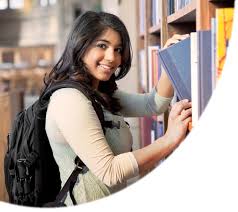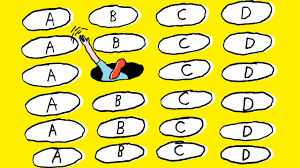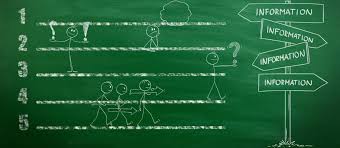Tally vs QuickBooks
Tally vs. QuickBooks: Which Software Offers Better Inventory Management?
Introduction
Inventory management is vital for any business. Efficient tracking and management of stock can lead to significant cost savings and improved customer satisfaction. When considering inventory management solutions, two popular software options stand out: Tally and QuickBooks. This article explores the differences between Tally vs QuickBooks in terms of inventory management features.
Overview of Tally
Tally is a well-known accounting software widely used in India and other countries. It provides robust features that cater to small and medium-sized businesses. Tally’s primary focus is on accounting, but it also offers extensive inventory management capabilities.
Key Features of Tally’s Inventory Management
- Inventory Tracking
Tally allows businesses to track inventory in real-time. Users can monitor stock levels and receive alerts for low inventory. This ensures that businesses maintain optimal stock levels. - Multiple Godowns Management
Tally supports the management of multiple godowns or warehouses. Businesses can easily track inventory across different locations. This feature is particularly beneficial for companies with multiple storage facilities. - Batch and Serial Number Tracking
Tally enables users to track items using batch numbers and serial numbers. This feature helps in managing product recalls and warranty claims effectively. It ensures accountability and traceability of inventory items. - Stock Valuation Methods
Tally offers various stock valuation methods, including FIFO, LIFO, and weighted average. Users can choose the method that best suits their business model. This flexibility helps in accurate financial reporting.
Overview of QuickBooks
QuickBooks is another leading accounting software favored by many businesses globally. It is known for its user-friendly interface and extensive features. QuickBooks provides comprehensive solutions for inventory management alongside accounting.
Key Features of QuickBooks’ Inventory Management
- Inventory Tracking
QuickBooks allows businesses to track inventory levels, sales, and orders. Users receive automatic notifications when stock is running low. This helps maintain sufficient stock for customer demands. - Barcode Scanning
QuickBooks supports barcode scanning, which simplifies the inventory management process. Users can quickly add and track items using barcodes. This feature reduces manual entry errors and saves time. - Sales Order Management
QuickBooks provides robust sales order management features. Users can create and manage sales orders directly within the software. This streamlines the sales process and improves order fulfillment. - Inventory Reports
QuickBooks generates detailed inventory reports. These reports provide insights into stock levels, sales trends, and inventory turnover. This data is crucial for informed decision-making and inventory optimization.
Comparison of Inventory Management Features
When comparing Tally vs QuickBooks for inventory management, several factors come into play. Here are some key points of comparison:
User Interface and Ease of Use
- Tally: Tally’s interface can be complex for new users. However, once familiar, users find it powerful for inventory management.
- QuickBooks: QuickBooks offers a more intuitive interface, making it easier for beginners. Users can quickly navigate to inventory features without extensive training.
Integration Capabilities
- Tally: Tally has limited integration capabilities with third-party applications. However, it can be integrated with some other tools and software.
- QuickBooks: QuickBooks excels in integration with various e-commerce platforms, payment gateways, and other business applications. This makes it a more versatile choice for businesses with diverse needs.
Customization Options
- Tally: Tally provides a high level of customization, allowing users to tailor the software to their specific needs. This is beneficial for businesses with unique inventory requirements.
- QuickBooks: QuickBooks offers several built-in templates and reports, but customization options may be less extensive than Tally. However, its ease of use compensates for this.
Pricing
- Tally: Tally’s pricing structure is generally lower, making it an attractive option for small businesses. However, additional features may come at an extra cost.
- QuickBooks: QuickBooks tends to be more expensive, especially for advanced inventory features. Nonetheless, the investment may be worthwhile for businesses needing comprehensive inventory management.
Conclusion
Both Tally and QuickBooks offer solid inventory management features. Tally is an excellent choice for businesses looking for robust tracking and customization options. Its strengths lie in batch tracking and multiple godowns management. However, QuickBooks shines with its user-friendly interface and extensive integration capabilities. Its barcode scanning and sales order management features make it ideal for businesses focused on efficiency.
Ultimately, the choice between Tally vs QuickBooks will depend on your specific business needs and budget. Evaluate your requirements carefully to select the software that best supports your inventory management goals.