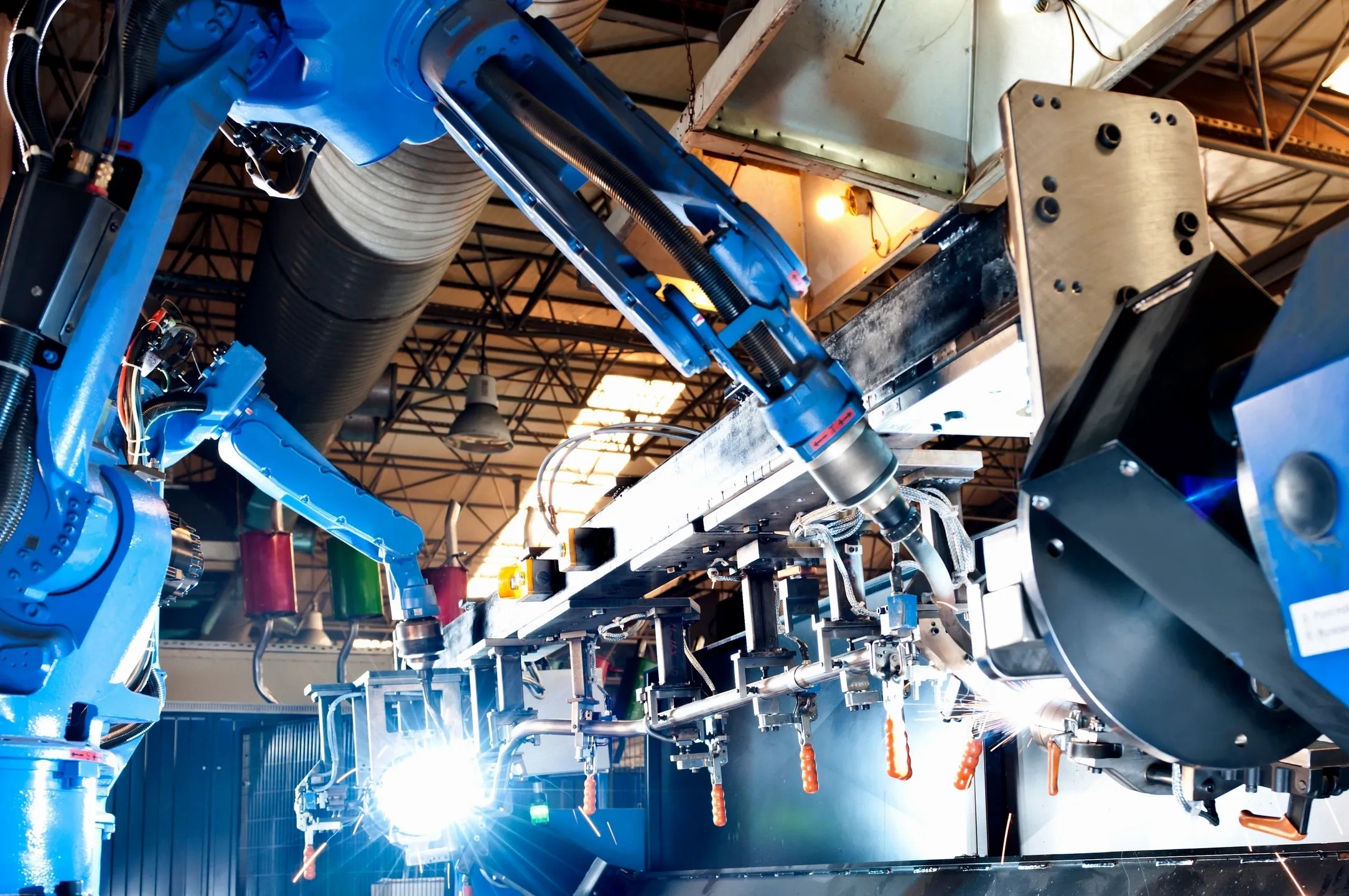Benefits of WooCommerce Upload Files Plugin on Your Store
The ability to personalize and customize products is a significant trend in the eCommerce world. Customers increasingly seek tailored solutions, and businesses that can provide these options stand out from the competition. The WooCommerce upload files plugin is a powerful tool that empowers customers to upload files directly to your store, streamlining the customization process and improving the overall shopping experience.
In this article, we’ll explore how the WooCommerce upload files plugin enhances your store’s functionality and why it’s an essential feature for businesses offering customizable products or services.
What Is the WooCommerce Upload Files Plugin?
The WooCommerce upload files plugin allows customers to upload files directly on product, cart, or checkout pages. This feature is especially useful for businesses offering personalized products like custom t-shirts, photo books, or engraving services.
The plugin provides merchants with a seamless way to collect customer files and manage them efficiently. It integrates directly with WooCommerce, ensuring that file uploads are tied to specific orders for easy tracking and processing.
Benefits of WooCommerce Upload Files Plugin
1. Enhanced Customer Experience
The WooCommerce upload files plugin simplifies the customization process for customers. Instead of sending files via email or using third-party platforms, customers can upload their files directly while placing an order.
This streamlined process reduces friction, improves user experience, and makes your store more appealing to customers looking for personalized products.
2. Simplified Order Management
Managing customization requests can be challenging without a structured system. The WooCommerce upload files plugin ensures that uploaded files are linked directly to customer orders.
Key benefits include:
- Organized storage of customer files.
- Easy access to uploaded files from the order details page.
- Reduced chances of errors or misplaced files.
Also Read About Why you should Migrate from Magento to WooCommerce?
3. Increased Sales for Personalized Products
Offering customization options is a proven way to attract more customers and increase sales. With the WooCommerce upload files plugin, you can expand your product offerings to include personalized or custom-made items.
For instance, you can enable customers to upload images for:
- Personalized merchandise (e.g., mugs, t-shirts, phone cases).
- Custom artwork or designs.
- Documents for printing or binding services.
By making the customization process effortless, you can cater to a broader audience and boost conversions.
. Flexible Configuration Options
The WooCommerce upload files plugin provides extensive customization options, allowing you to tailor the upload process to your store’s specific needs.
Features include:
- File Type Restrictions: Accept only specific file formats (e.g., JPEG, PDF) to ensure compatibility.
- File Size Limits: Set size limits for uploads to manage storage and ensure smooth processing.
- Multiple File Uploads: Enable customers to upload multiple files for a single order.
- Customizable Fields: Add labels or instructions to guide customers during the upload process.
These features ensure that both merchants and customers have a hassle-free experience.
5. Compatibility with Multiple Pages
The plugin supports file uploads on:
- Product Pages: Customers can upload files while selecting a product.
- Cart Pages: Allow file uploads during the review process.
- Checkout Pages: Collect files as part of the order completion process.
This flexibility ensures that customers have multiple opportunities to upload their files, reducing the likelihood of errors or missed uploads.
6. Boosted Operational Efficiency
By integrating file uploads directly into your WooCommerce store, you eliminate the need for manual follow-ups or additional communication channels. This automation saves time and reduces the workload for your team, allowing them to focus on delivering high-quality products and services.
Use Cases for the WooCommerce Upload Files Plugin
1. Customizable Products
Let customers upload images or designs for personalized products such as:
- Photo albums.
- Engraved jewelry.
- Customized apparel.
2. Printing Services
If you run a printing business, you can use the plugin to collect documents, posters, or business card designs from customers.
3. Professional Services
Businesses offering professional services like resumes, portfolios, or legal documents can use the plugin to collect files directly through their website.
Conclusion
The WooCommerce upload files plugin is a game-changer for businesses offering customized products or services. By enabling customers to upload files directly on your store, you can streamline operations, enhance customer satisfaction, and boost sales.
Whether you’re running a printing business, selling personalized merchandise, or offering professional services, this plugin is an essential tool for creating a seamless and efficient shopping experience.