Smartphones have become essential tools in our daily lives. From browsing the internet to staying connected with loved ones, managing finances, and even tracking health data, these devices play a pivotal role.Phone House However, as time passes, you may notice that your phone is no longer running as smoothly as it once did. Apps might take longer to open, scrolling might feel sluggish, and you might even notice longer load times for websites.
Why Does Your Smartphone Get Slow?
Before jumping into solutions, it’s important to understand the reasons behind a slow smartphone. There are several factors that contribute to the slowdown of your device over time. Here are a few:
- Outdated Software: Just like your apps, your smartphone’s operating system needs to be updated periodically. Outdated software can cause performance issues, including sluggishness.
- Cluttered Storage: As you download apps, photos, and videos, your storage becomes filled up. When your phone’s storage is almost full, it can slow down considerably.
- Background Apps: Apps running in the background can drain system resources, making the phone sluggish.
- Old Hardware: Over time, the components of your smartphone (e.g., the processor, RAM) may struggle to keep up with newer software and apps that demand more power.
- Battery Health: A degraded battery can impact the phone’s performance. As batteries age, they may not provide sufficient power for the device to run at full capacity.
- Malware or Viruses: While uncommon, a slow phone could be the result of malware or malicious apps that consume resources without you knowing it.
Understanding these potential causes will help you troubleshoot the issue more effectively.
1. Free Up Space on Your Device
One of the first things you should do when your phone is running slow is to check how much storage space is available. Smartphones tend to slow down when they are nearing their storage capacity. Here are a few ways to clear up space:
- Delete Unnecessary Apps: Go through your apps and delete any that you no longer use. Many apps, particularly games and social media apps, take up large amounts of storage.
- Clear Cache Data: Apps often store temporary files, which can accumulate over time and slow down your phone. You can go into your settings and clear the cache for individual apps or all apps at once.
- Move Photos and Videos to Cloud Storage: Photos and videos tend to take up the most space on smartphones. Consider moving your media files to cloud services like Google Photos, iCloud, or Dropbox.
- Use External Storage: If your phone supports expandable storage, use a microSD card to store photos, videos, and apps. This will free up internal storage for system functions and applications that need to run more efficiently.
2. Close Background Apps
Even if you’re not actively using certain apps, they may still be running in the background. These apps can consume CPU, RAM, and battery power, which can slow down your phone. To prevent this, you can:
- Manually Close Background Apps: On both Android and iPhone devices, you can swipe up or press the home button to see all the apps that are currently running. Close any apps that you don’t need at the moment.
- Turn Off Background App Refresh: Many apps update their content in the background, which can drain system resources. On iPhone, go to Settings > General > Backg App Refresh and turn it off for apps you don’t need constantly updating. On Android, you can limit background processes in the developer options.
Visit : kacmun.com
3. Update Your Software and Apps
Another common reason your phone might be slowing down is outdated software. As phone manufacturers release updates, they often include bug fixes and performance improvements that can help speed up your device. Here’s what you can do:
- Update Your Operating System: Go to Settings > Software Update (on iPhone) or Settings > About Phone > System Update (on Android) and check if an update is available. It’s a good idea to keep your phone’s operating system up to date to ensure it runs as smoothly as possible.
- Update Your Apps: Open the App Store (for iPhone) or Google Play Store (for Android) and check for updates. Sometimes, app updates include performance improvements that can help your phone run more efficiently.
Visit : kacmun.com
4. Disable Animations
Smartphones often use animations for visual effects when switching between apps or screens. While these animations can make the interface feel more fluid, they also use up system resources. By disabling or reducing animations, you can free up resources and speed up your phone’s performance.
- For Android Devices: Go to Settings > Developer Options. If Developer Options is not enabled, go to Settings > About Phone, and tap “Build Number” seven times to unlock it. Then, under Developer Options, you’ll find settings to scale back or completely disable window transition and animator duration.
- For iPhones: Go to Settings > Accessibility > Motion and turn off “Reduce Motion.” This will reduce the animations throughout the system.
Conclusion
A slow smartphone can be incredibly frustrating, especially when you rely on it for everything from communication to entertainment and productivity. Fortunately, there are several ways to speed up your device. Whether it’s freeing up storage space, updating software, or disabling background apps, these steps can make a significant difference in restoring your phone to its former speed.
However, if you find that your smartphone is still struggling despite your efforts, it might be time for a new device. When considering a new phone, be sure to check out Phone House, which offers a wide range of smartphones with the latest technology. Whether you’re looking for the newest iPhone, a high-performance Android device, or a budget-friendly option, Phonehouse.shop can help you find the perfect smartphone for your needs.