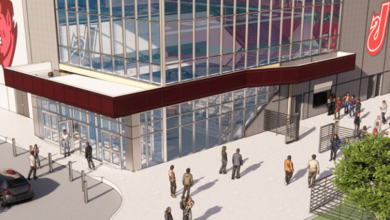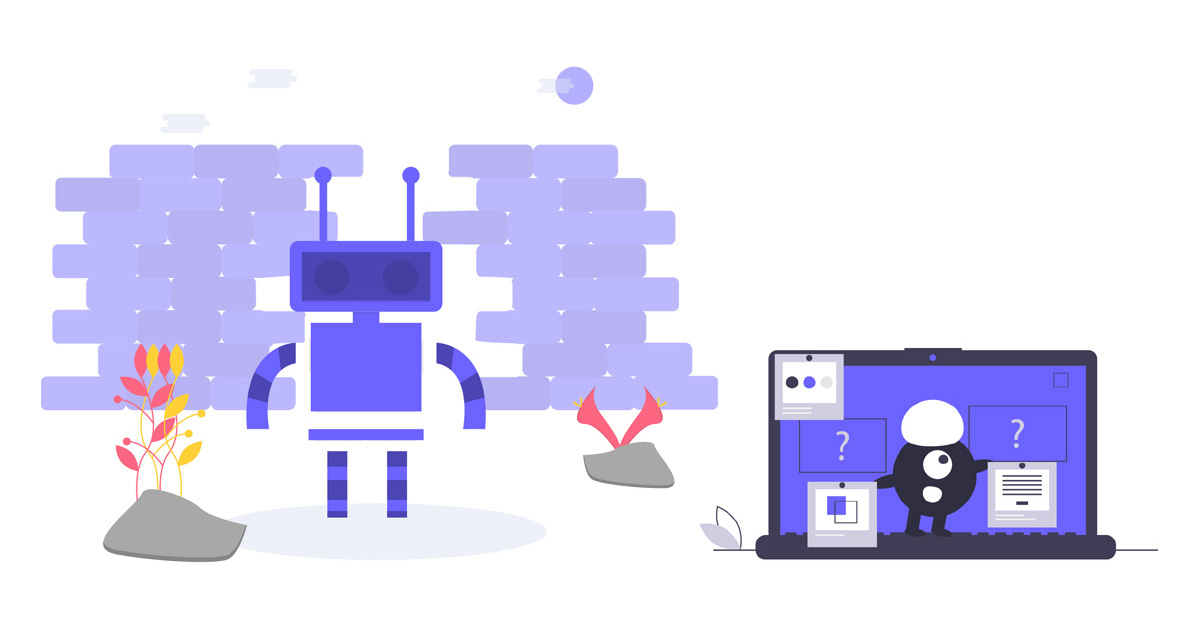
How to Simplify SEO with a Robots.txt Generator
Introduction
In today’s digital world, ensuring that search engines properly crawl and index your website’s pages is vital for enhancing your online visibility. One key tool in SEO optimization is the robots.txt file, which instructs search engine crawlers on which parts of your website to visit and which to avoid.
Using a robots.txt generator can simplify this process, making it accessible for everyone, regardless of technical knowledge. In this article, we’ll explore what a robots.txt file is, why it’s important for SEO, and how using a robots.txt generator can streamline your site’s optimization strategy.
What is a Robots.txt File?
A robots.txt file is a simple text file placed on your website’s server that provides instructions to search engine bots (also known as web crawlers or spiders). These instructions tell the bots which pages or sections of your website should be crawled and indexed and which should not.
Why is a Robots.txt file important for SEO?
The robots.txt file is an important tool for managing how search engines interact with your site. It can help in several key areas:
- Maximizing Crawl Budget: Search engines have a limited crawl budget, which refers to the number of pages a bot will crawl on your site during a session. By blocking access to unnecessary or non-relevant pages, you ensure that search engines focus on your most important content.
- Preventing Duplicate Content Issues: If your website has similar or duplicate content in multiple places (such as a product page with variations), blocking these pages from search engines helps avoid SEO penalties related to duplicate content.
- Protecting Sensitive Data: Some areas of your site, such as administrative pages or personal data sections, should not be indexed. A robots.txt file helps prevent search engines from accessing these areas.
Challenges in Creating a Robots.txt File
Creating an effective robots.txt file can be tricky, especially for those who are new to SEO. Some common issues include:
- Blocking Important Pages by Mistake: It’s easy to accidentally block critical pages or sections, which can hurt your site’s SEO performance.
- Syntax Errors: A small mistake in the file’s syntax can cause it to be ignored by search engine bots.
- Conflicting Directives: Sometimes, using multiple conflicting rules can confuse bots and result in incorrect crawling behavior.
How a Robots.txt Generator Helps
A robots.txt generator is a tool that simplifies the process of creating and managing your robots.txt file. Here’s how it can benefit you:
- Easy-to-Use Interface: With a generator, you can quickly select what you want search engine bots to crawl or avoid without needing to write complicated code or syntax.
- Time-Saving: Instead of manually editing and checking your robots.txt file, a generator provides an automated way to create it quickly and efficiently.
- Minimizes Mistakes: Many generators offer checks to ensure that your robots.txt file is correctly formatted and free of common errors. This eliminates the need for trial and error.
How to Use a Robots.txt Generator
Here’s a simple guide to using a robots.txt generator:
- Access the Tool: Visit a reliable robots.txt generator tool, where you’ll find a simple interface to work with.
- Choose User-Agent: Select whether the directives should apply to all bots (denoted by User-agent: *) or specific bots (such as Googlebot, Bingbot, etc.).
Add Directives: Indicate which directories or pages you want to block or allow. For instance, you can add a directive to disallow access to an admin section like this:
- Generate the File: Once you’ve configured your settings, click the generate button to create the robots.txt file.
- Upload the File: After the file is generated, download it and upload it to the root directory of your website.
- Test the file: Always test your robots.txt file using search engine tools like Google Search Console to make sure it’s working as expected.
Best Practices for Robots.txt Files
To ensure your robots.txt file is optimized for SEO, keep the following best practices in mind:
- Disallow only what’s necessary: Blocking too many pages can limit your website’s visibility. Only restrict access to pages that don’t add value to users or search engines.
- Don’t Use Robots.txt for Security: A robots.txt file is not a security feature. It doesn’t prevent unauthorized access to your site’s pages. For sensitive data, use secure measures like password protection.
- Keep It Simple and Clear: The simpler your robots.txt file, the better. Avoid overcomplicating it with unnecessary directives that may confuse search engine bots.
Common Misconceptions About Robots.txt
There are some common myths about robots.txt files that can lead to confusion:
- “Robots.txt Keeps My Pages Private”: While robots.txt prevents bots from crawling certain pages, it doesn’t prevent people from visiting those pages directly. For true privacy, use password protection or noindex meta tags.
- “Robots.txt Affects Page Rankings”: The file itself doesn’t directly impact rankings. Its purpose is to guide bots on what to crawl or ignore. However, blocking important content can indirectly affect SEO if search engines cannot access key pages.
- “Blocking Content Will Prevent It from Being Indexed”: While blocking crawlers from accessing certain pages can prevent them from being indexed, search engines may still find and index these pages through other means, such as external links.
Conclusion
Creating a robots.txt file is an essential part of managing your website’s SEO strategy. It helps guide search engine bots on which pages to crawl and which to avoid, ensuring that your most valuable content gets the attention it deserves. While manually configuring a robots.txt file can be challenging, using a robots.txt generator simplifies the process, allowing you to easily create an optimized file without technical expertise.