The checkout page is one of the most crucial steps in the online shopping journey. Any friction at this stage can lead to cart abandonment and lost sales. The WooCommerce Checkout Field Editor is an innovative plugin that allows store owners to customize their checkout process, tailoring it to meet customer needs and improve user experience.
By enabling the addition, removal, and editing of checkout fields, this plugin gives businesses the flexibility to create a seamless checkout flow that aligns with their brand and business goals. Let’s dive deeper into the benefits of using the WooCommerce Checkout Field Editor and how it can enhance your online store.
What is WooCommerce Checkout Field Editor?
The WooCommerce Checkout Field Editor is a plugin designed to provide full control over the checkout page. It allows you to:
- Add new fields to collect additional information.
- Remove unnecessary fields to streamline the checkout process.
- Edit existing fields to match your store’s requirements.
From text boxes to dropdowns and checkboxes, the plugin supports a variety of field types, giving you the tools to create a checkout experience that’s both functional and user-friendly.
Key Features of WooCommerce Checkout Field Editor
1. Easy Customization of Checkout Fields
The plugin provides an intuitive interface for editing fields. Whether you need to add a field for special delivery instructions or remove redundant fields, the process is simple and doesn’t require technical expertise.
2. Conditional Logic
One of the standout features is the ability to apply conditional logic. This allows you to display or hide fields based on certain criteria. For example, you can show a field for “gift wrapping” only if the customer selects “Yes” to a related question.
3. Flexible Field Types
The plugin supports multiple field types, including:
- Text fields
- Text areas
- Select boxes
- Checkboxes
- Radio buttons
- Date pickers
This variety ensures you can collect any information you need in the format that works best.
4. User-Friendly Interface
The drag-and-drop functionality makes it easy to reorder fields, ensuring a logical and user-friendly flow.
5. Field Validation
You can apply validation rules to ensure customers provide the necessary information. For instance, you can mark fields as required or validate formats like email addresses.
Also Read About Enhance Checkout with WooCommerce Address Autocomplete
Benefits of WooCommerce Checkout Field Editor
1. Personalized Customer Experience
Customizing the checkout process allows you to gather information relevant to your business and customers. Whether it’s dietary preferences for a food delivery service or preferred delivery times, personalized fields can make a significant difference in customer satisfaction.
2. Streamlined Checkout Process
Removing unnecessary fields reduces friction during checkout, leading to a faster and more enjoyable experience for customers. Simplified checkouts are proven to reduce cart abandonment and improve conversion rates.
3. Collect Valuable Insights
By adding custom fields, you can gather data that helps you better understand your customers. For instance, adding a “How did you hear about us?” field provides insights into your marketing efforts.
4. Improved Operational Efficiency
Fields like “delivery instructions” or “order comments” can help streamline operations by providing your team with crucial information upfront. This reduces back-and-forth communication with customers and enhances order fulfillment efficiency.
Use Cases for WooCommerce Checkout Field Editor
1. Subscription-Based Businesses
Add fields to collect subscription-specific information, such as start dates or preferred delivery schedules.
2. Event Registrations
For stores selling event tickets, include fields for attendee names, dietary preferences, or special requests.
3. B2B Stores
Collect business-specific information like company names, tax IDs, or purchase order numbers.
4. Personalized Gifting
Allow customers to add gift messages or special wrapping instructions during checkout.
Why You Need WooCommerce Checkout Field Editor
1. Stay Competitive
As the eCommerce landscape becomes more competitive, providing a tailored checkout experience can set your store apart.
2. Boost Conversions
Optimizing the checkout process is a proven way to increase conversions. By eliminating unnecessary steps and gathering essential information, you make it easier for customers to complete their purchase.
3. Build Customer Trust
Custom fields like consent checkboxes for terms and conditions or GDPR compliance signals to customers that you value their privacy and trust.
Conclusion
The WooCommerce Checkout Field Editor is an indispensable plugin for any online store looking to optimize its checkout process. By allowing you to customize fields, apply conditional logic, and collect valuable insights, this plugin enhances both customer experience and operational efficiency.